Command line interface
The command line interface allows the user to configure a device using a set of simple text commands (ASCII). In order to send commands to the device, the device is connected to a PC via a serial connection (USB-to-serial cable). The commands are entered in a serial terminal program (e.g. putty) running on the PC.
See Command line and downlink command interface and https://www.decentlab.com/support for further information.
Electrical connection
The device can be connected to a PC using a commercially available USB-to-serial cable.
CAUTION: Use USB-to-serial cables with 3 V TTL logic levels (maximum 3.3 V)!
Recommended cable: “TTL-232R-RPi Debug Cable for Raspberry Pi” by FTDI chip. Connect 3 wires to the device connector (female pin header socket, 2.54 mm pitch) as shown in the following illustrations.

You can find the complete instructions here.
Setting up PuTTY session



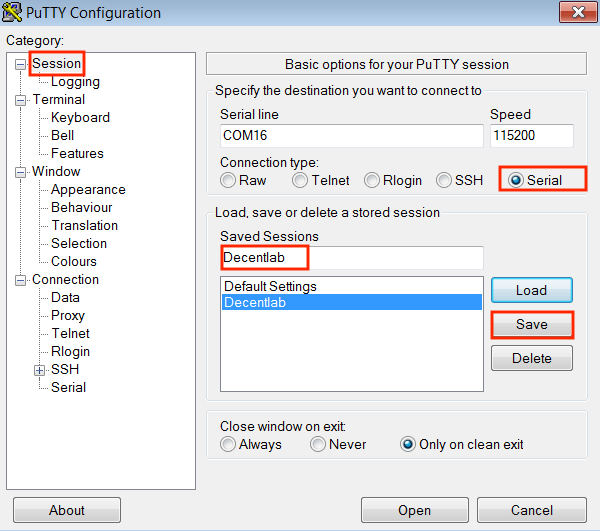
The below instruction is prepared on Windows 7 and should be valid for the most of the Windows OS versions.
youtube:D2MZdRuAaAQ
Sending commands
The command line interface is active for 10 min after device reset or power-up. Entering any character restarts the 10 min timeout period. If the device doesn't respond to any command, please reset the device to activate the command line interface (find the complete instructions here).
youtube:kKWp_U9UoG4
Entering any unknown or empty commands will return unknown command message.