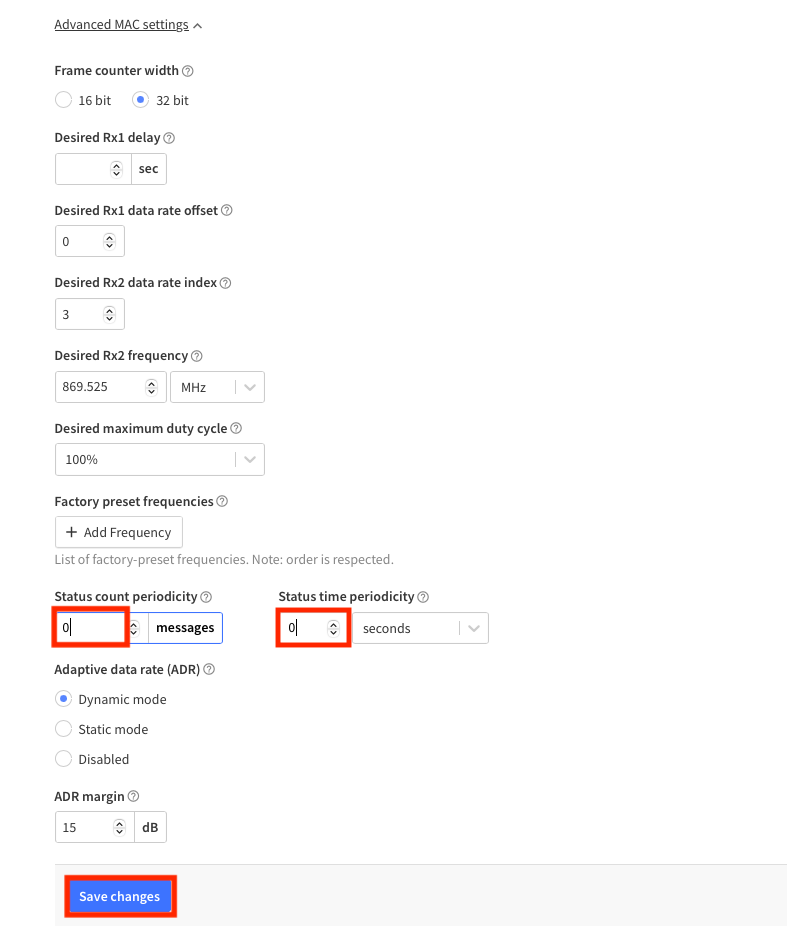Registering device in TTN EU868
On TTN Console, Go to applications and select your application.
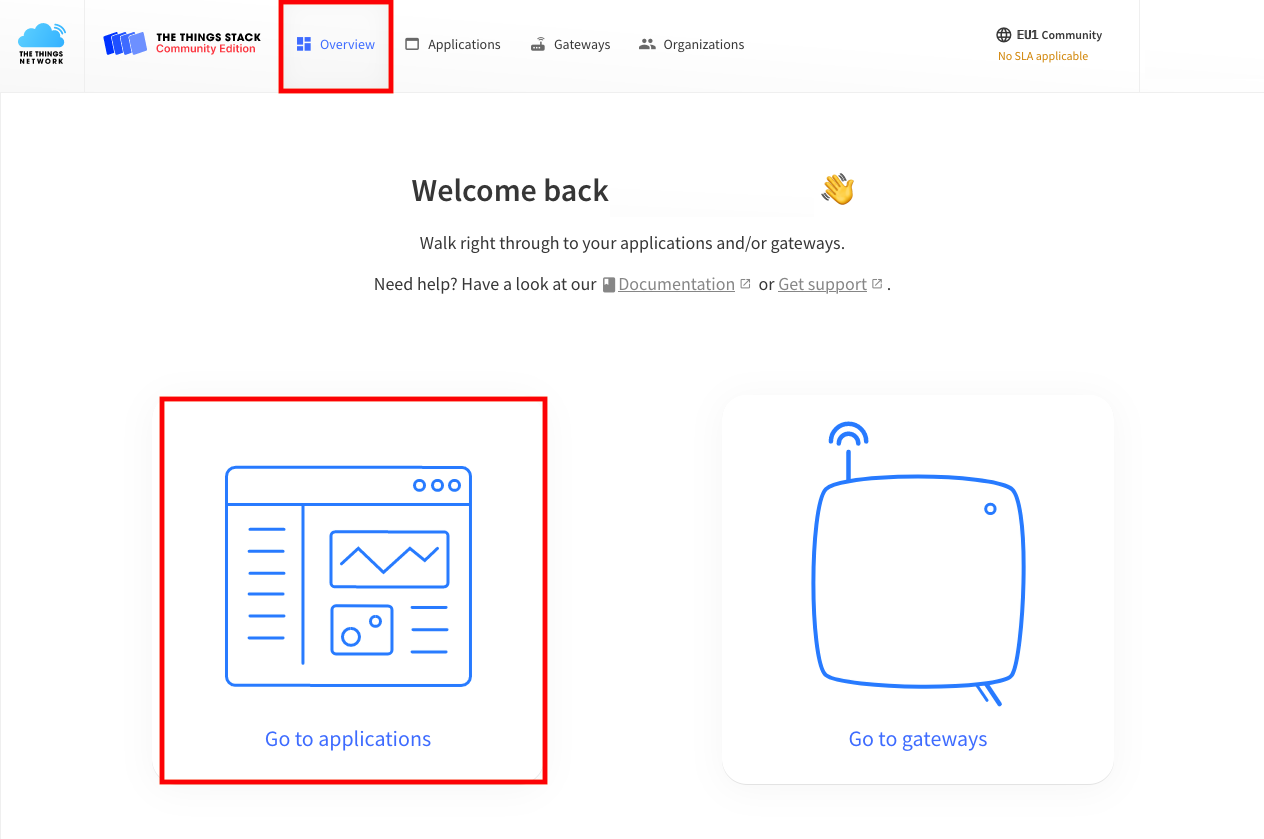
Select the End devices section in the side menu and click on + Add end device button.
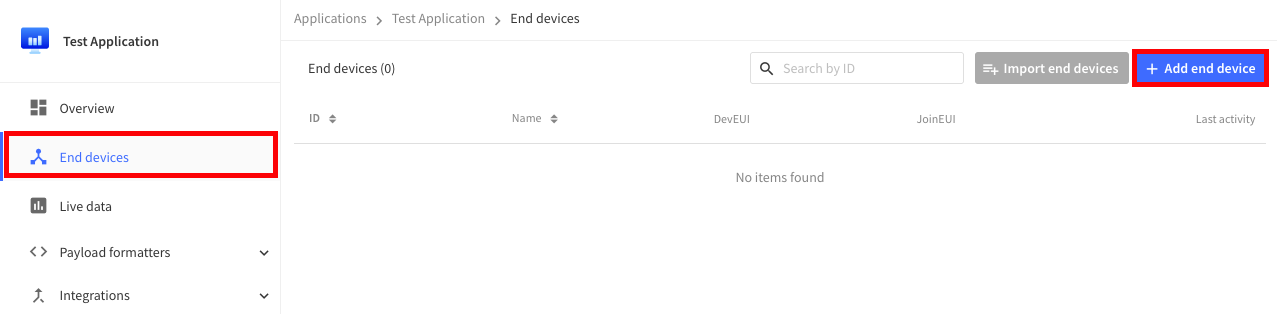
Registering device with Device Repository
Set Brand as Decentlab GmbH. If both your device Model and the Profile (Region) is available, continue below. Otherwise, register the device by following the next section Registering device manually.
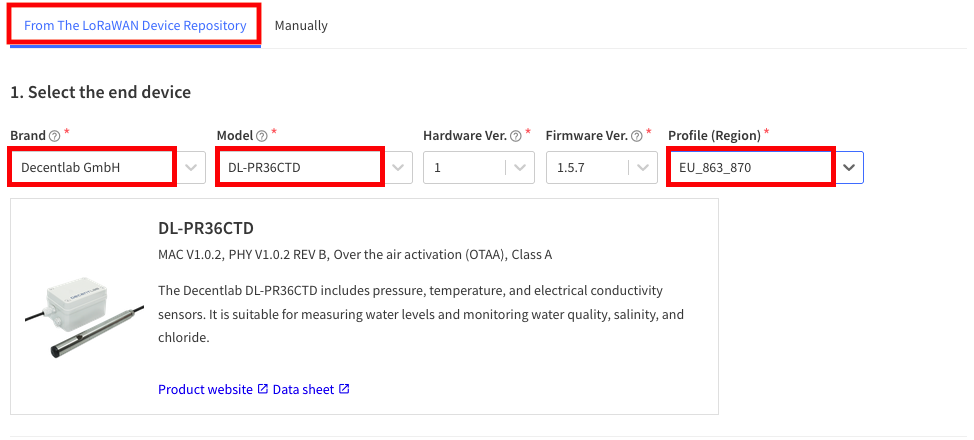
Fill in the values as shown below. Use the AppEUI, DevEUI, and AppKey values received from us. It is usually convenient to use the device number on the enclosure as End device ID. Click on the Register end device button.
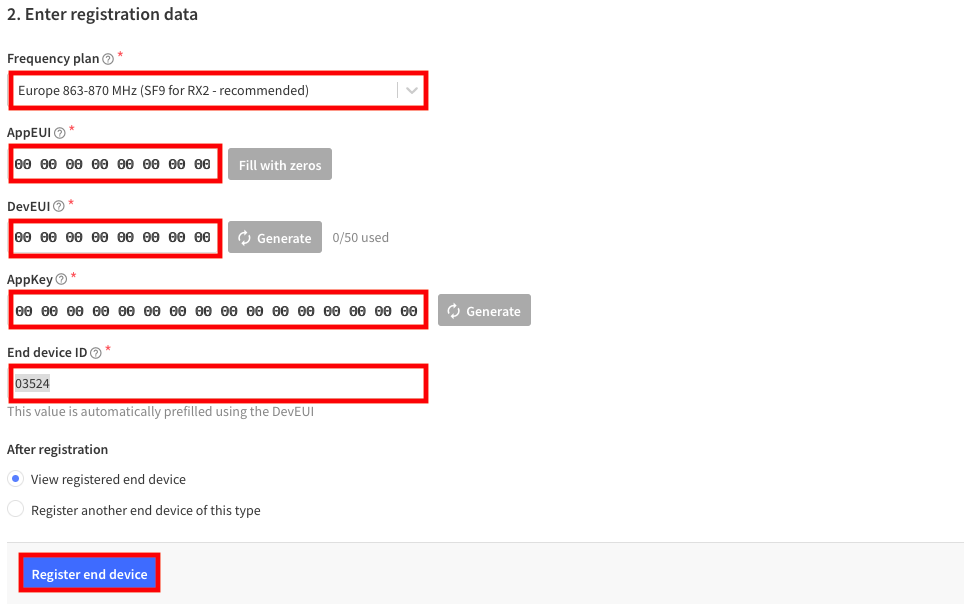
If your device firmware <= 1.5.9, you need to adjust one more setting. Go to General settings and Expand the Network layer section. Click on Advanced MAC settings.
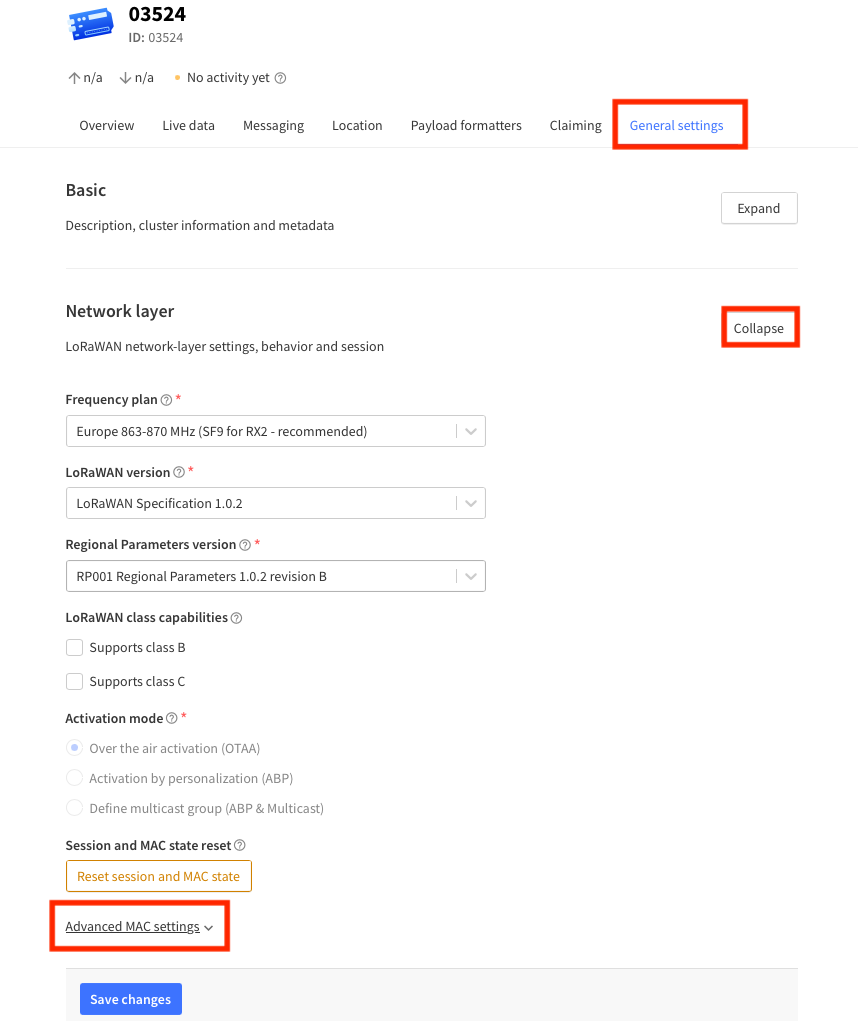
Set the value of both Status count periodicity and Status time periodicity to 0 and Save changes.

Registering device manually
Go to Manually tab and fill in the values as shown below. Use the AppEUI, DevEUI, and AppKey values received from us. It is usually convenient to use the device number on the enclosure as End device ID. Click on the Register end device button.
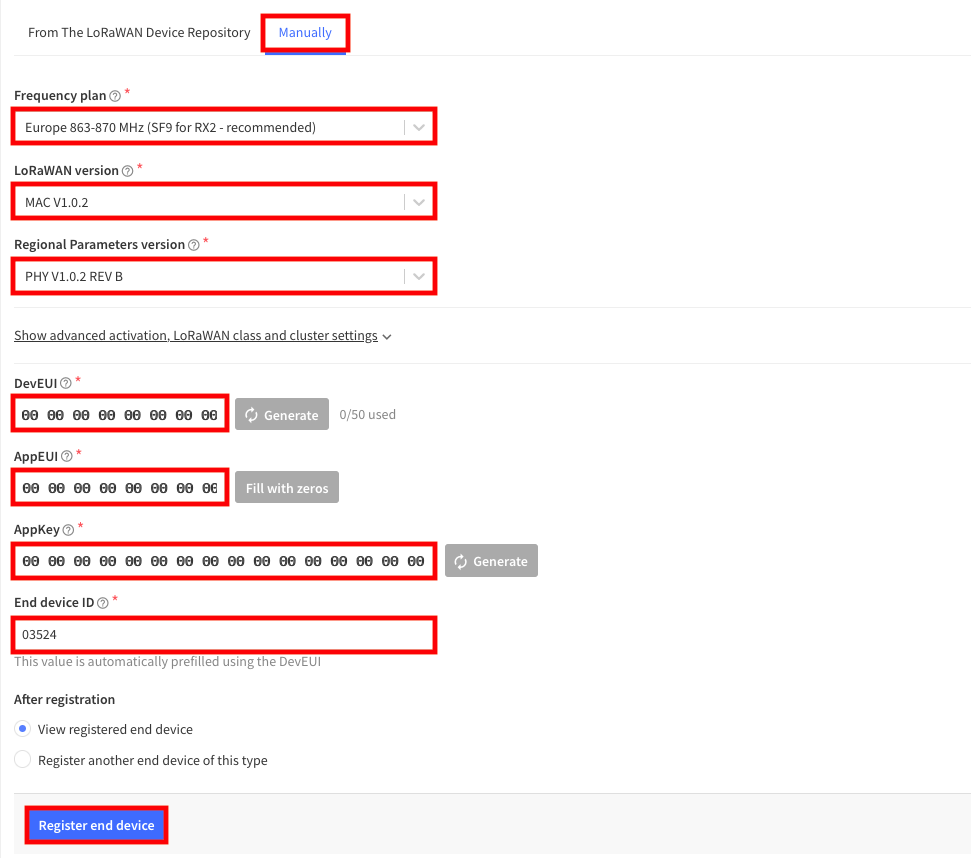
If your device firmware <= 1.5.9, you need to adjust one more setting. Go to General settings and Expand the Network layer section. Click on Advanced MAC settings.
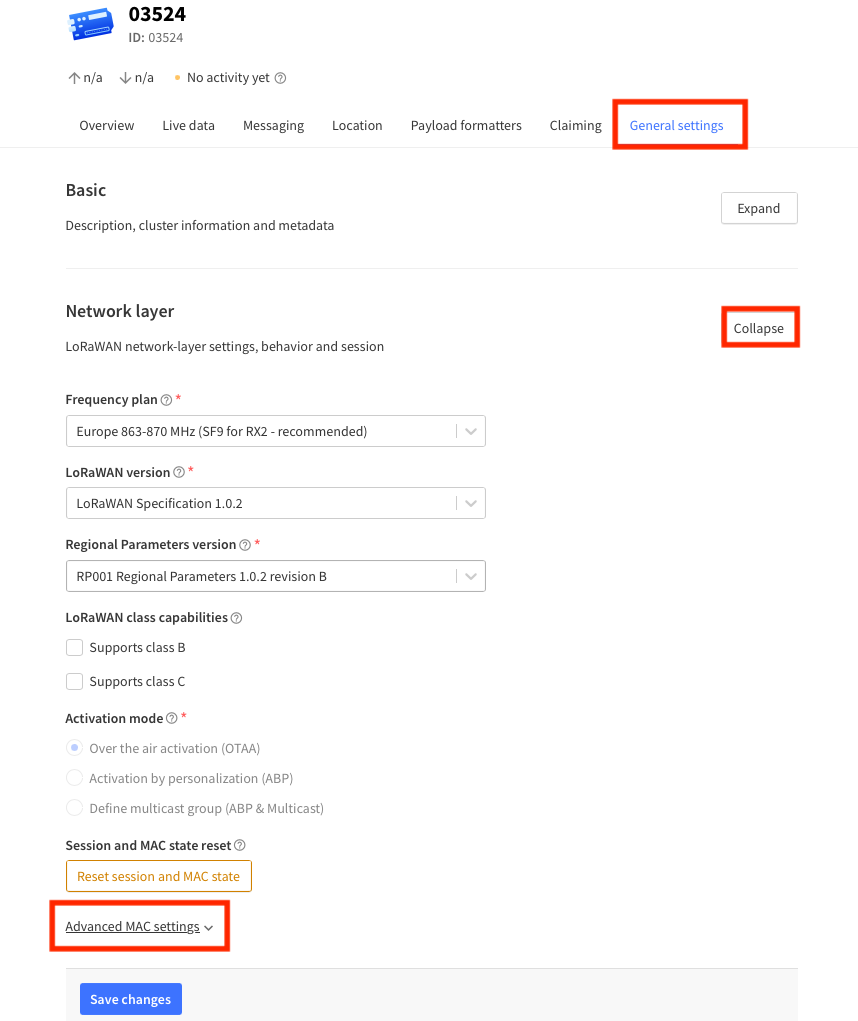
Set the value of both Status count periodicity and Status time periodicity to 0 and Save changes.