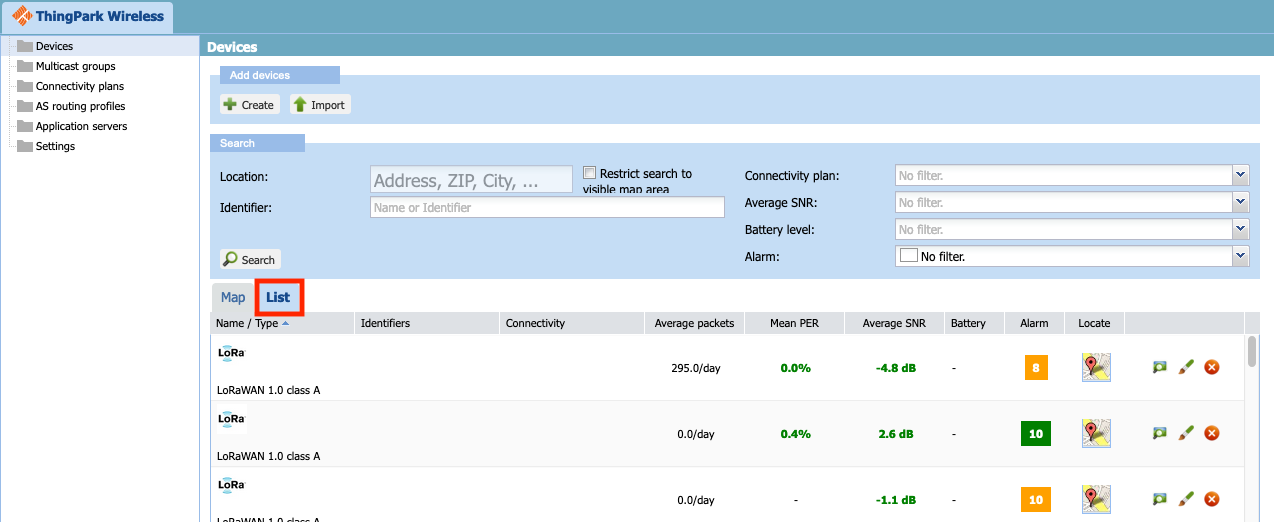Registering device in Swisscom LPN EU868
Go to Devices in the side menu and click on the Create button in Add devices.
Fill in the values as shown below.
- It is usually convenient to use the device number on the enclosure as Device name.
- Make sure the Model value matches your device.
- Use the JoinEUI, DevEUI, and AppKey values received from us.
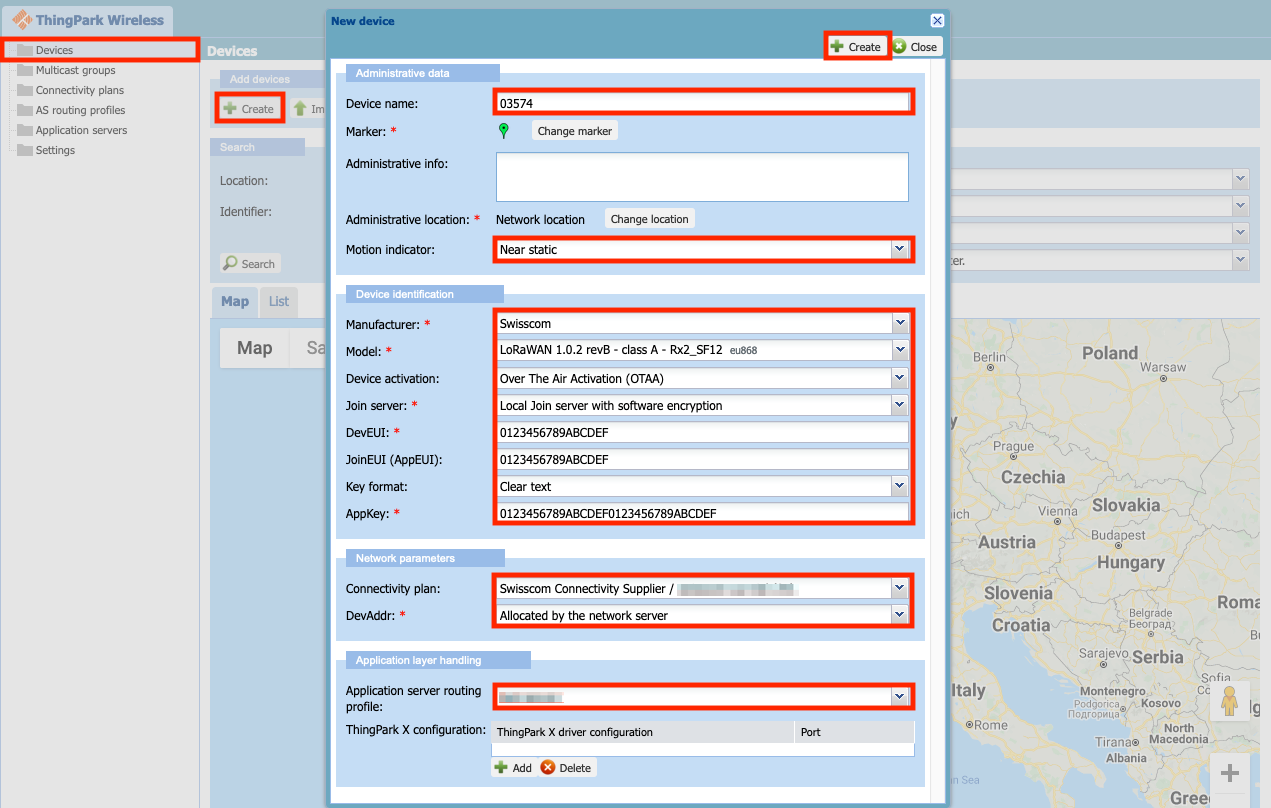
Click on the Create button. Once registered, you can see it in the device list.