Registering device in Helium
To enable ADR, you need to create a device profile first. Go to Profiles in the Config menu, and add a profile according to the figure below.
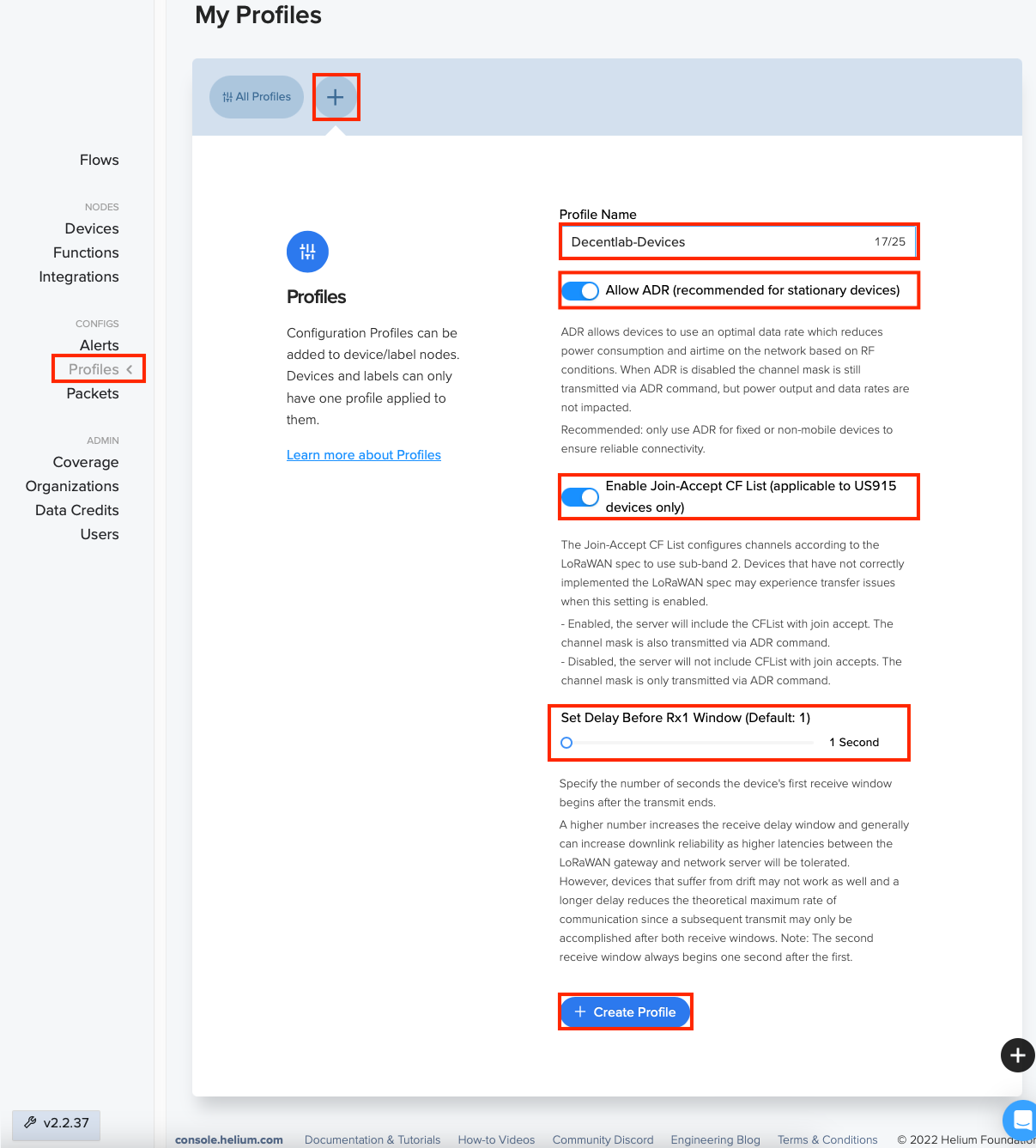
Go to Devices in the Node menu, and Add Device as shown in the below figure.
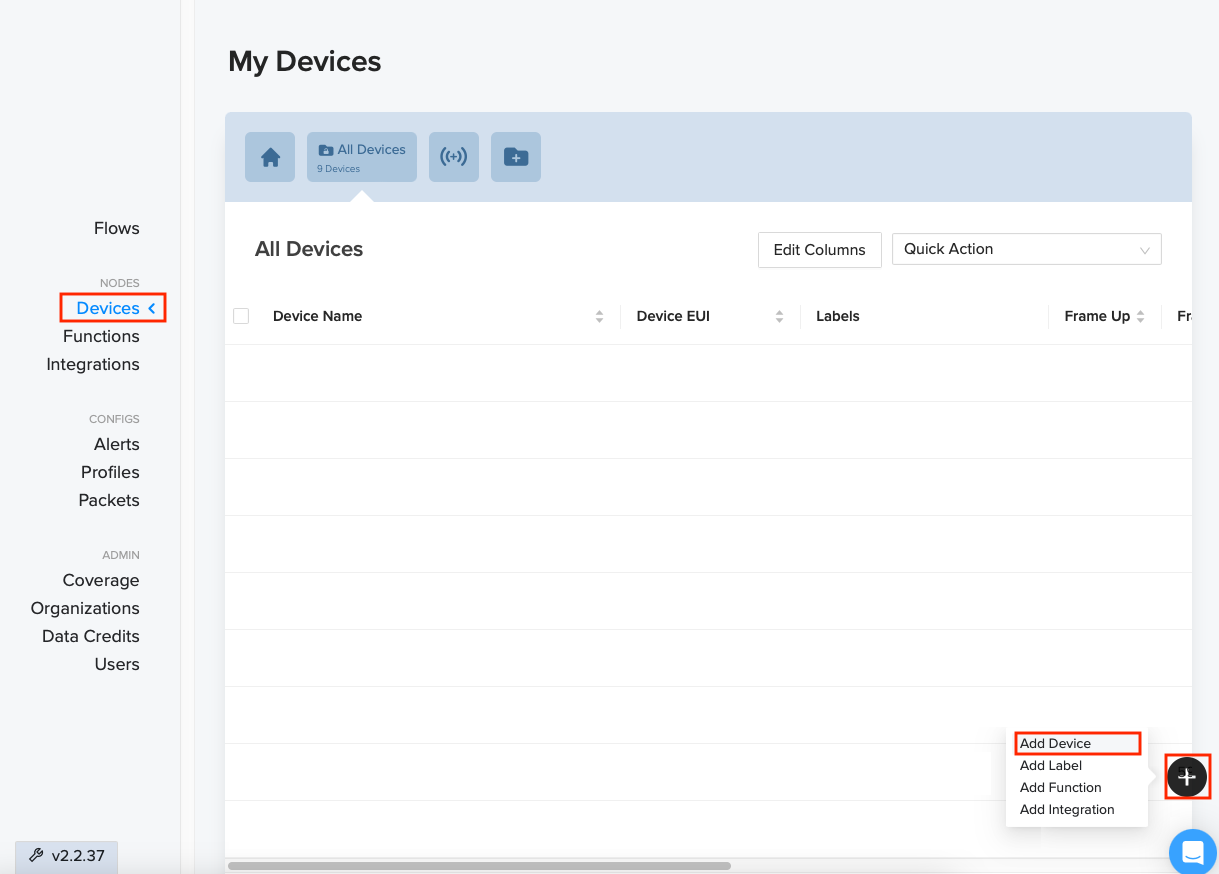
Fill in the values as shown below.
- Use the values received from us.
- It is usually convenient to use the device number on the enclosure as Name.
- Make sure the Profile matches the one created earlier.
Click on the Save Device button.
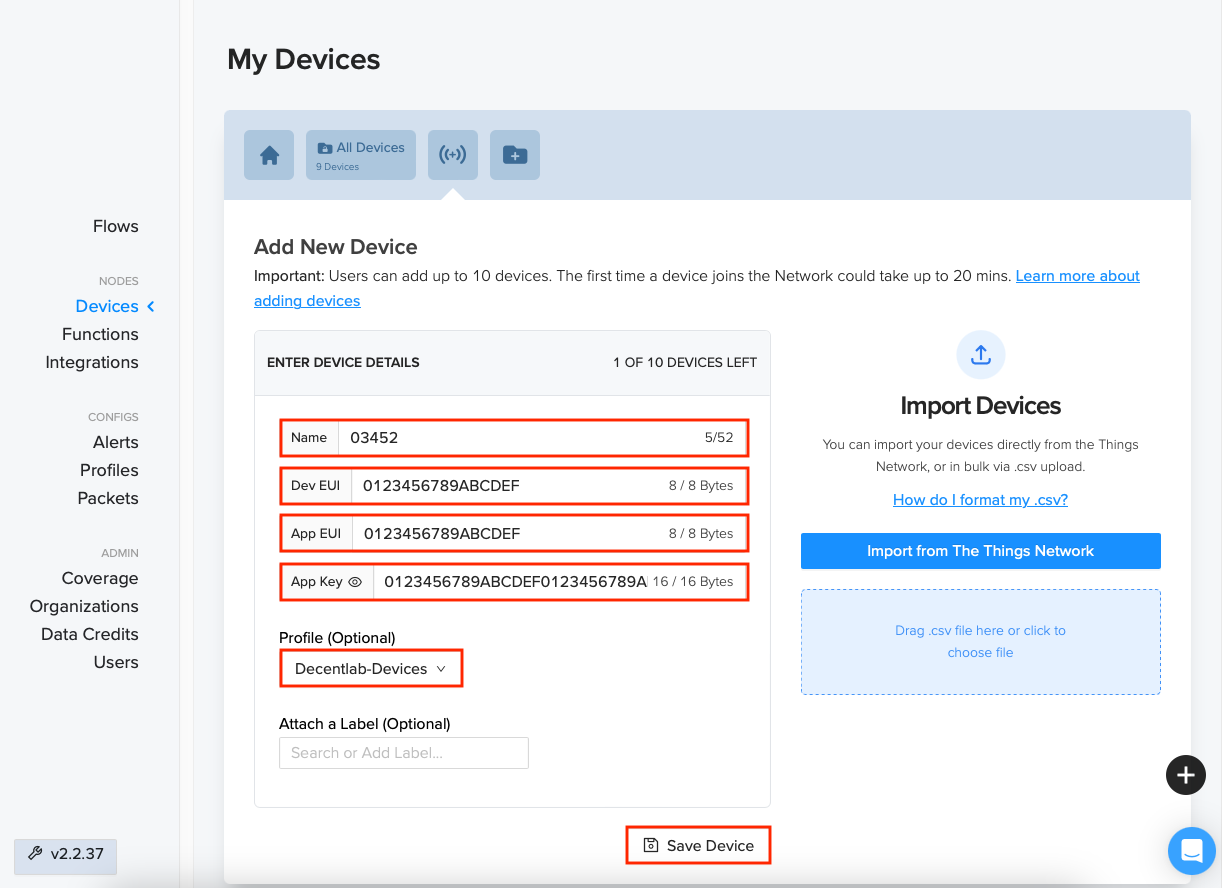
The device has been registered.