TTN
On TTN Console, Go to applications and select your application.
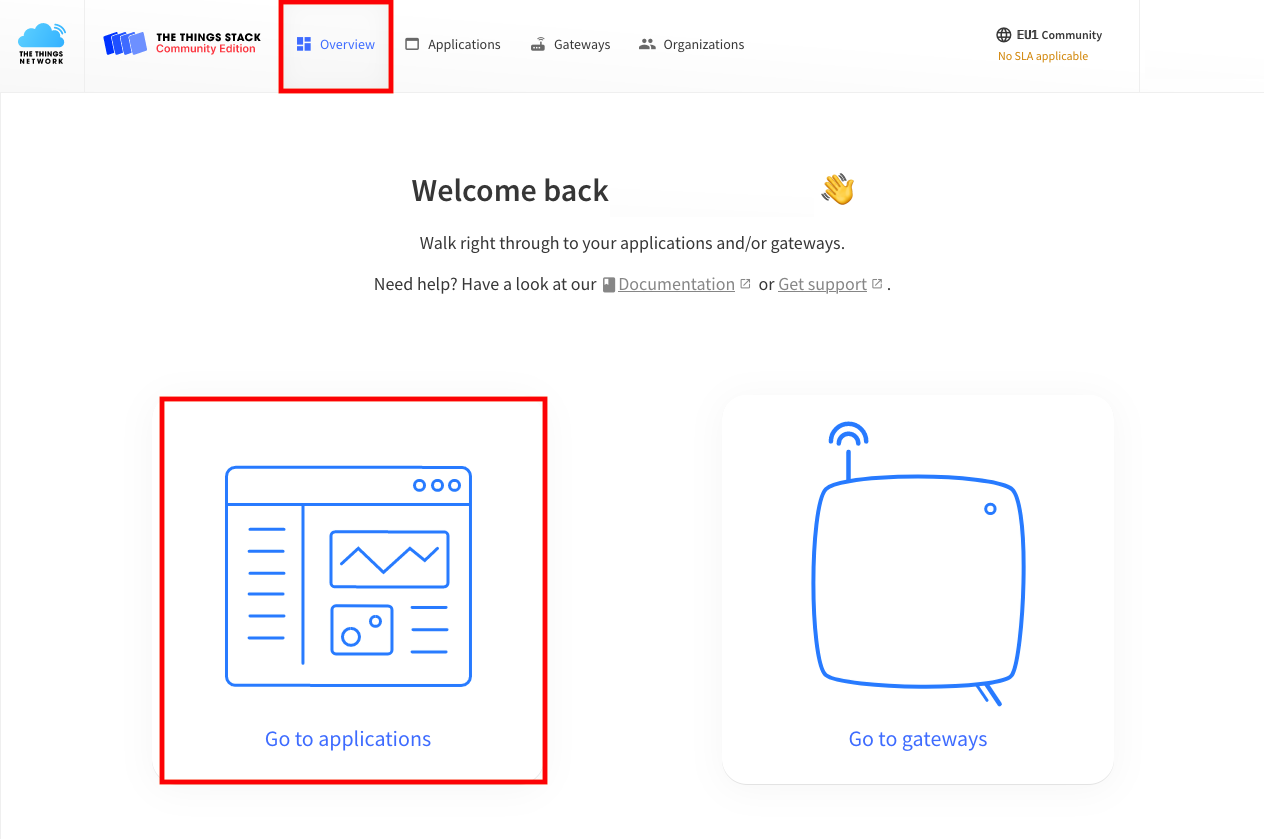
On the side menu, from the list below Integrations, select Webhooks. Click on Add webhook.
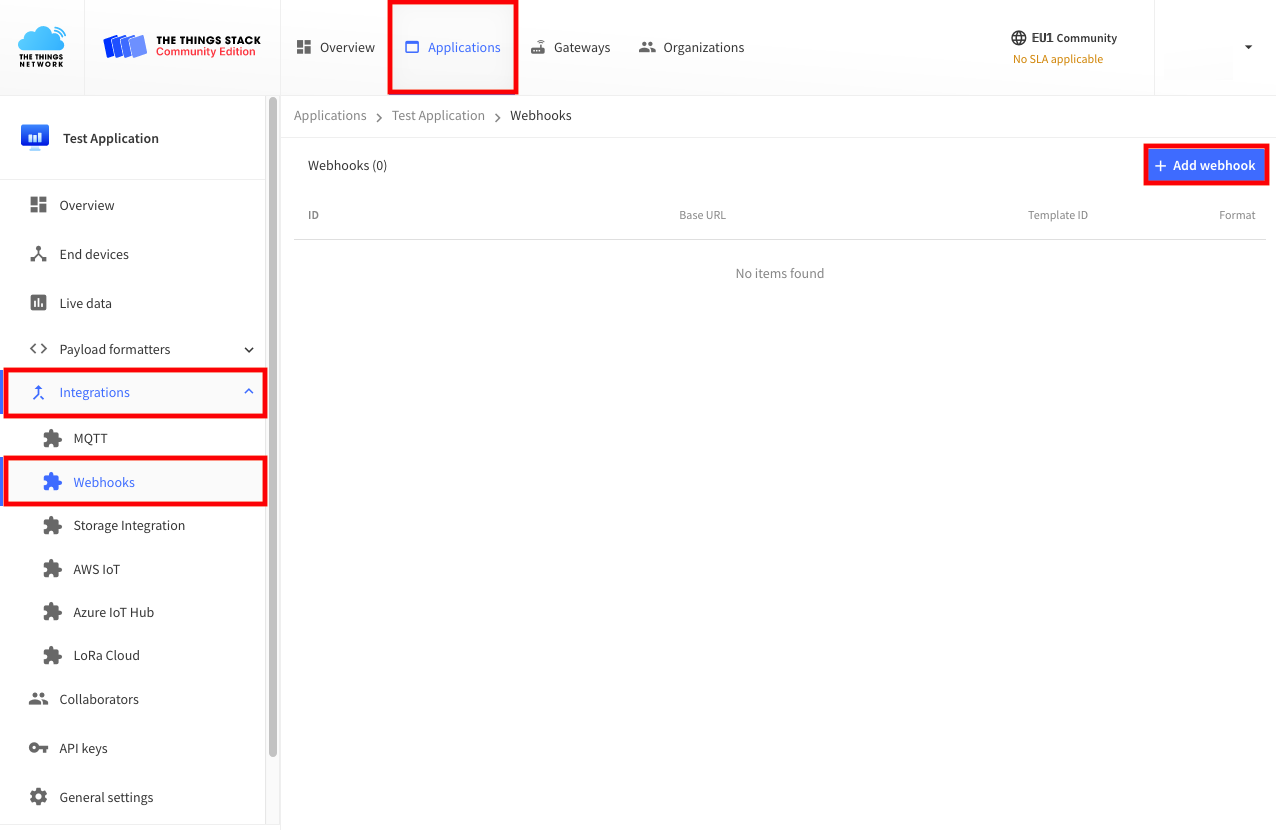
Select Custom webhook from the list.
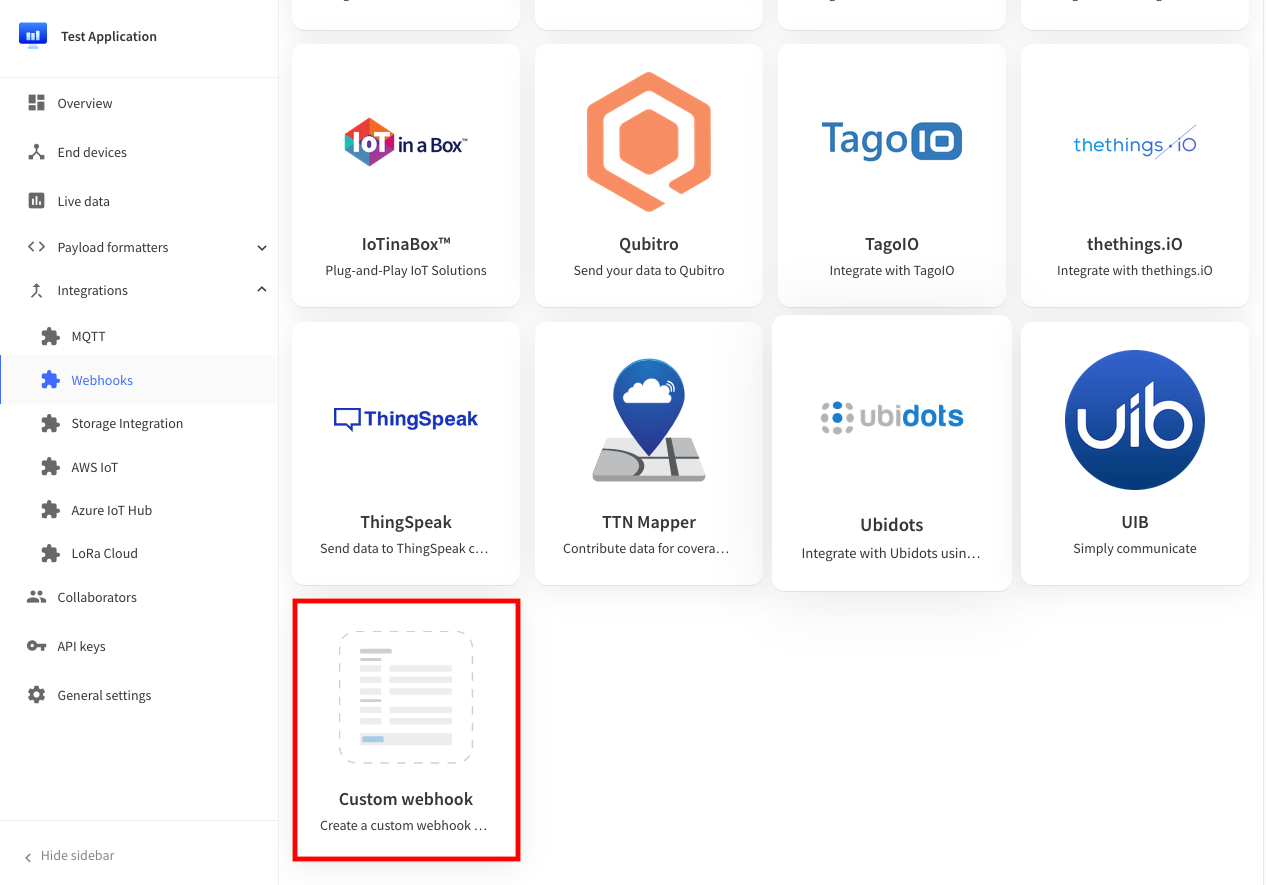
Fill in the values as shown in the below screenshot.
- [APP] can be any descriptive application name.
- Replace [TOKEN] with the value that you received by email.
- Tick Uplink message: Enabled.
Click the Add webhook button.

Now the uplinks from any device in this application will be forwarded to DDA.