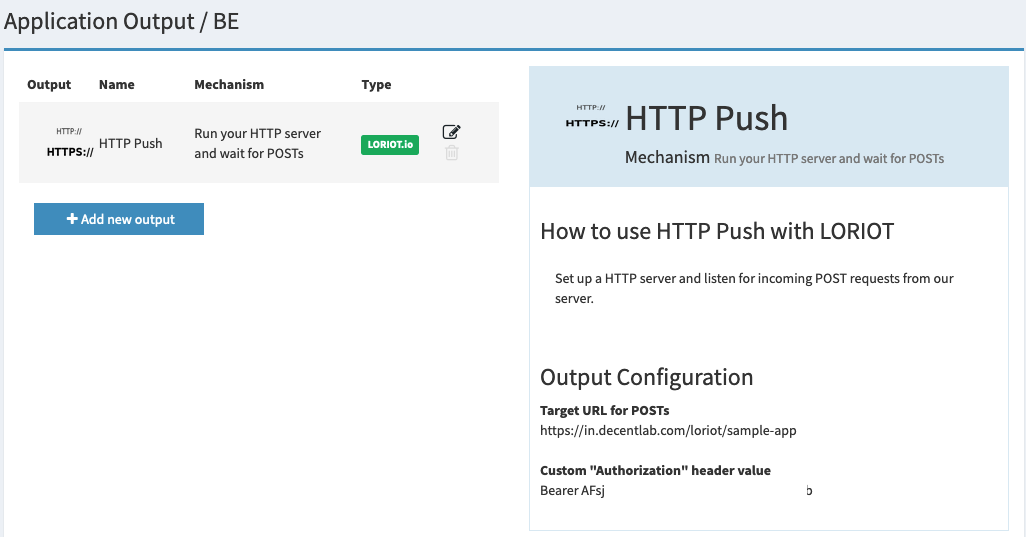LORIOT
Go to Applications in the side menu and click on your application.

Click Manage outputs.
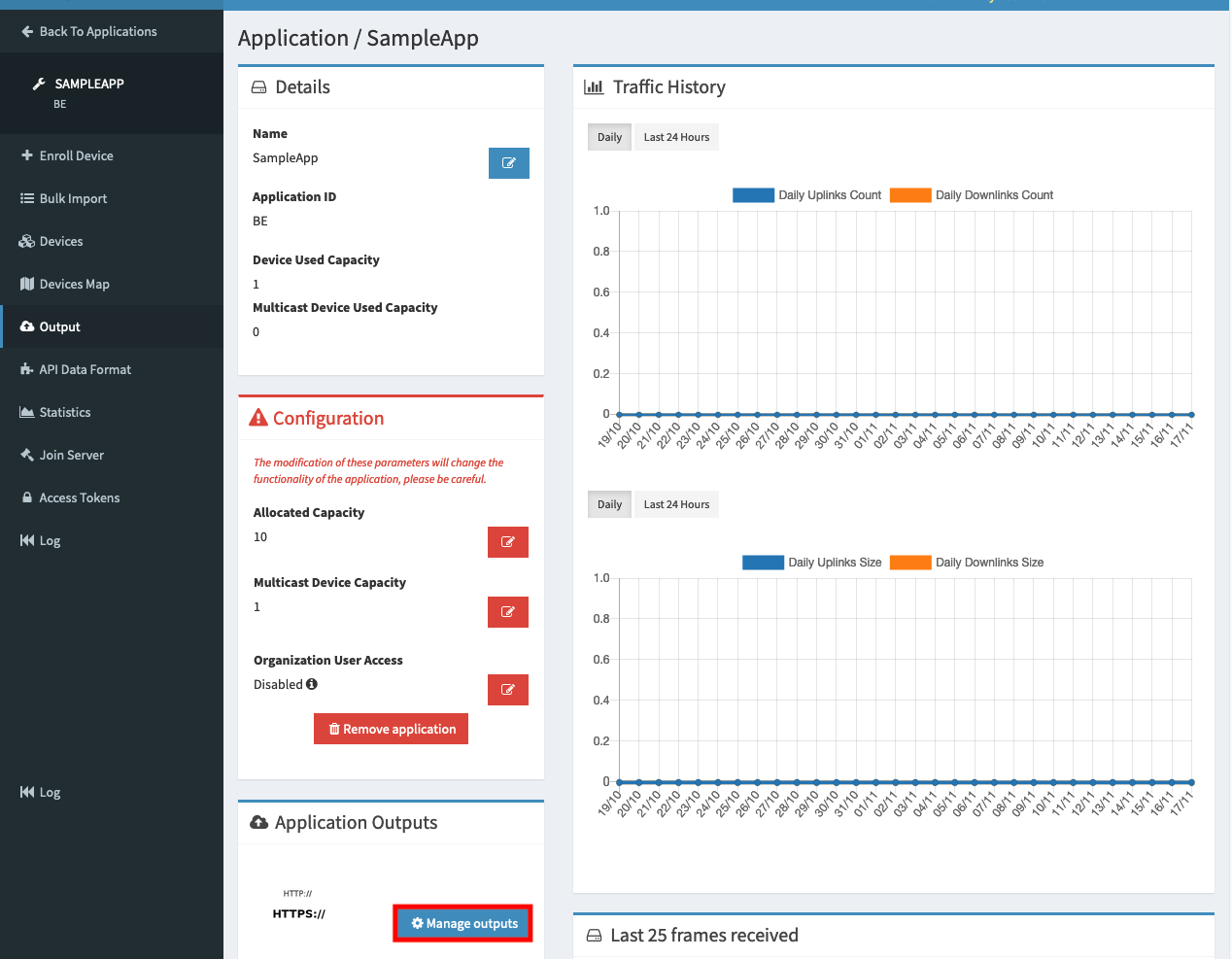
Add new output or edit existing output.
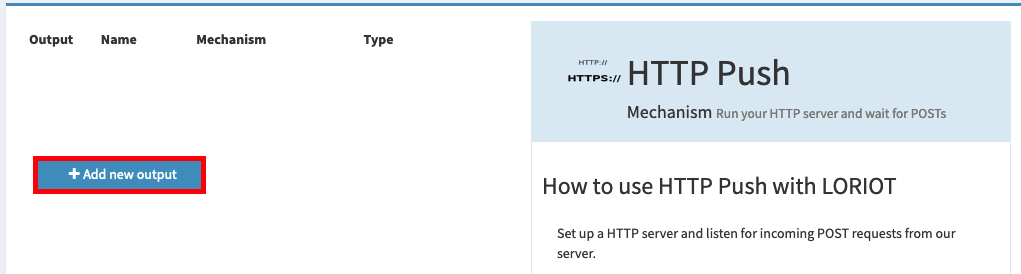
Set the values as shown in the below screenshot.
- [APP] can be any descriptive application name.
- Replace [TOKEN] with the value that you received by email.
Click Add Output.
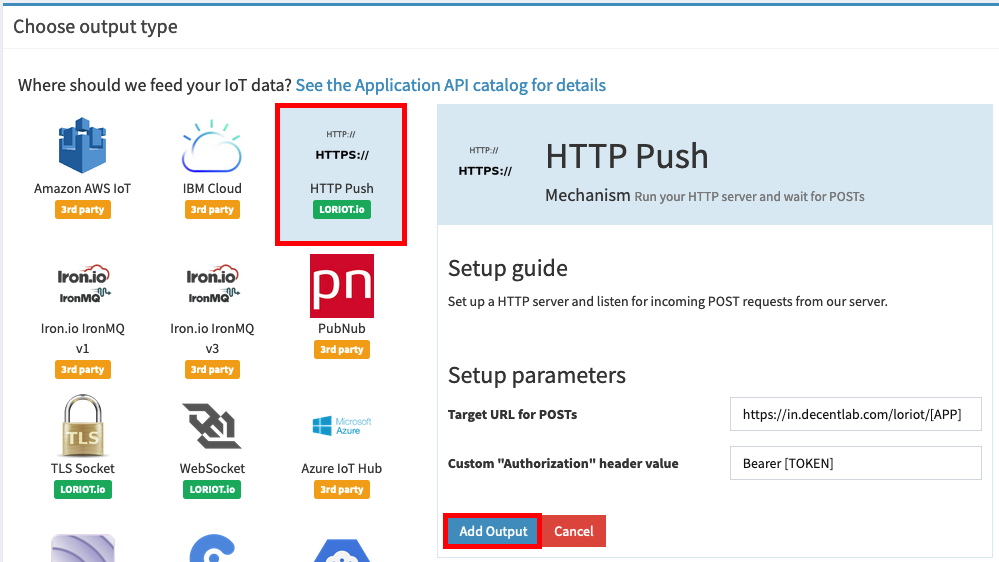
You have created an HTTP Push endpoint.