ChirpStack
Go to Application in the side menu and select your application.

In the INTEGRATIONS tab, click Add/Edit of the HTTP integration.
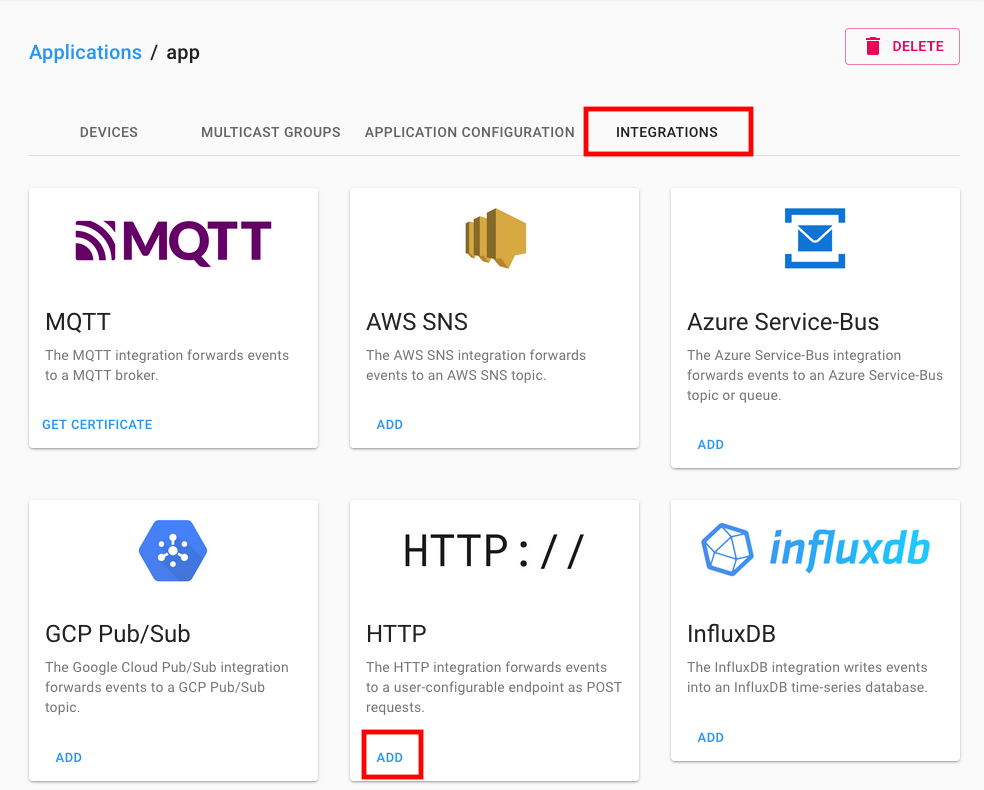
Fill in the values as shown in the below screenshot.
- [APP] can be any descriptive application name.
- Click ADD HEADER to set the HTTP header for the token.
- Replace [TOKEN] with the value that you received by email.
Click on ADD INTEGRATION.
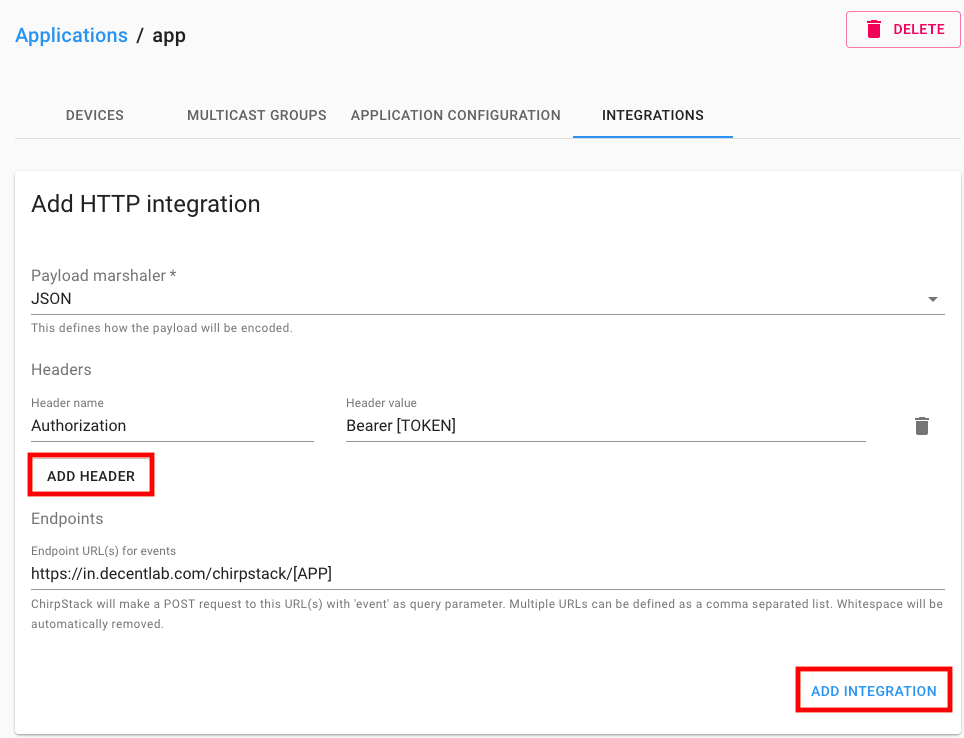
You have created an HTTP integration.