Helium
On Helium Console, go to Integrations and Add Integration from the bottom right menu.
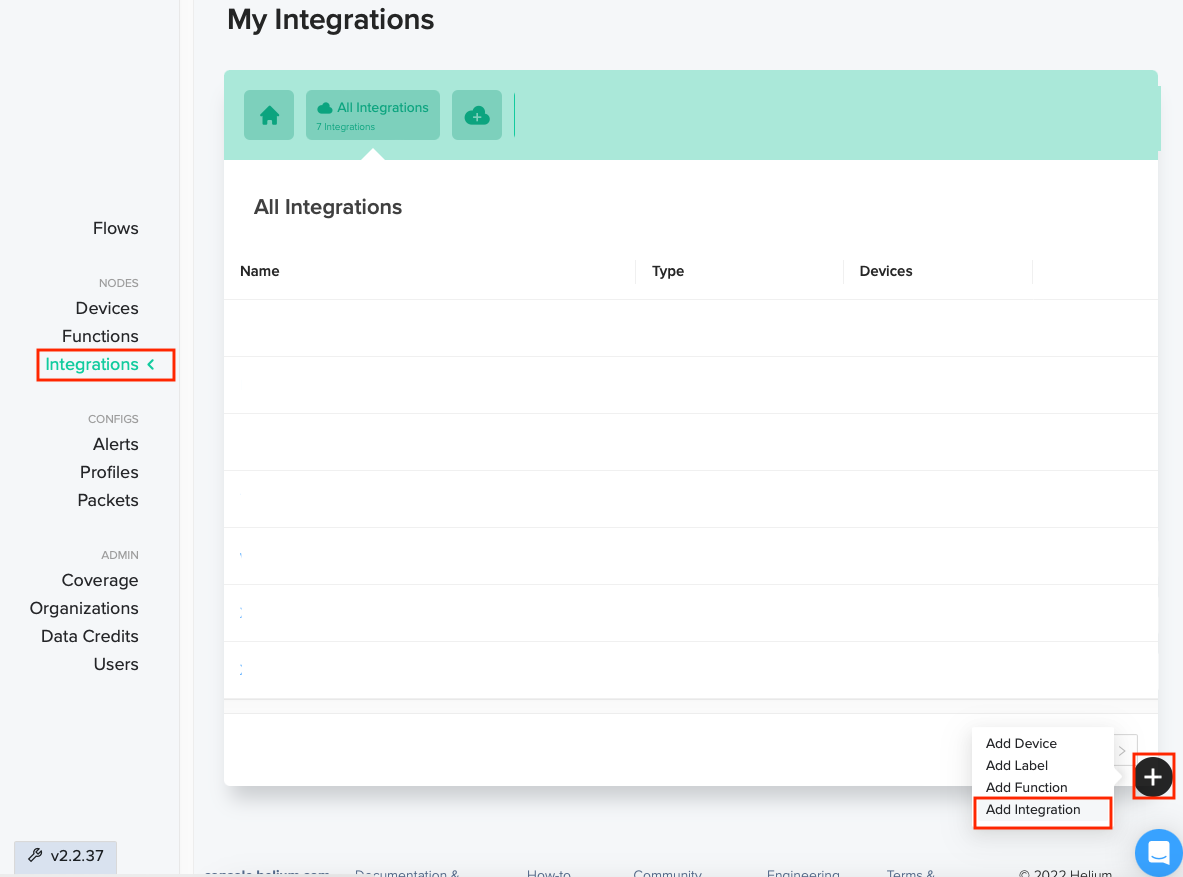
Select HTTP.
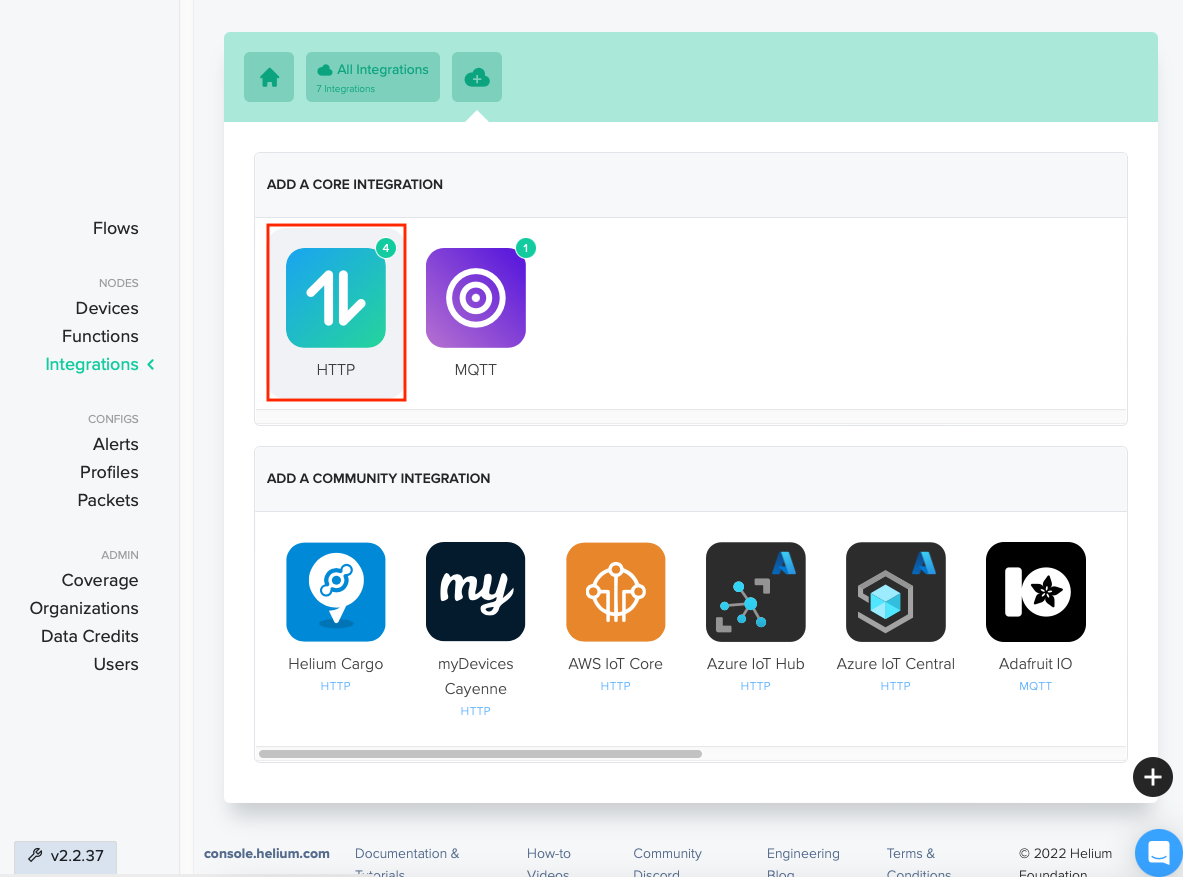
Set Endpoint URL (Required) with the value received from Decentlab. Note that [APP] and [TOKEN] must be replaced with the correct values. Set the name appropriately (dda in this case) and click Add Integration.
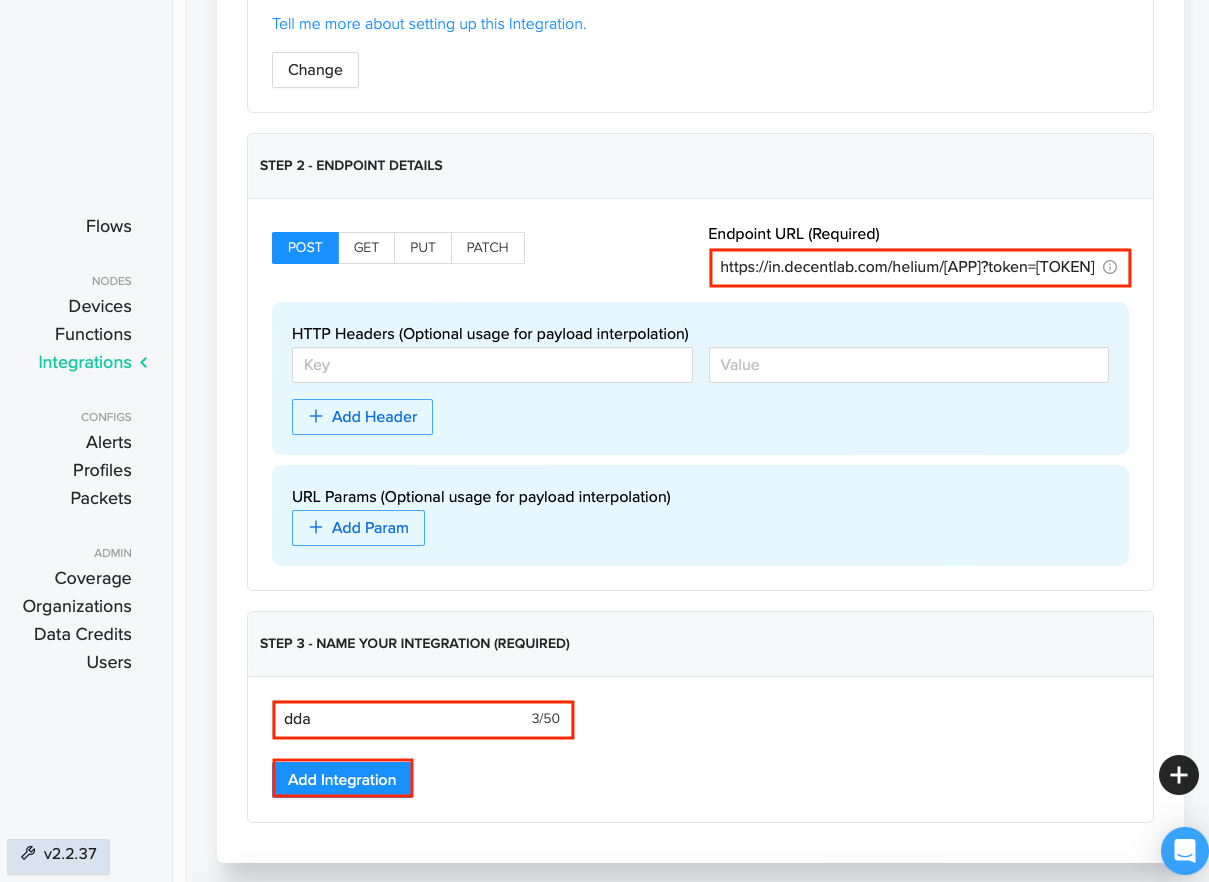
Go to Flows and select the Integrations tab. Drag dda into the flows area.
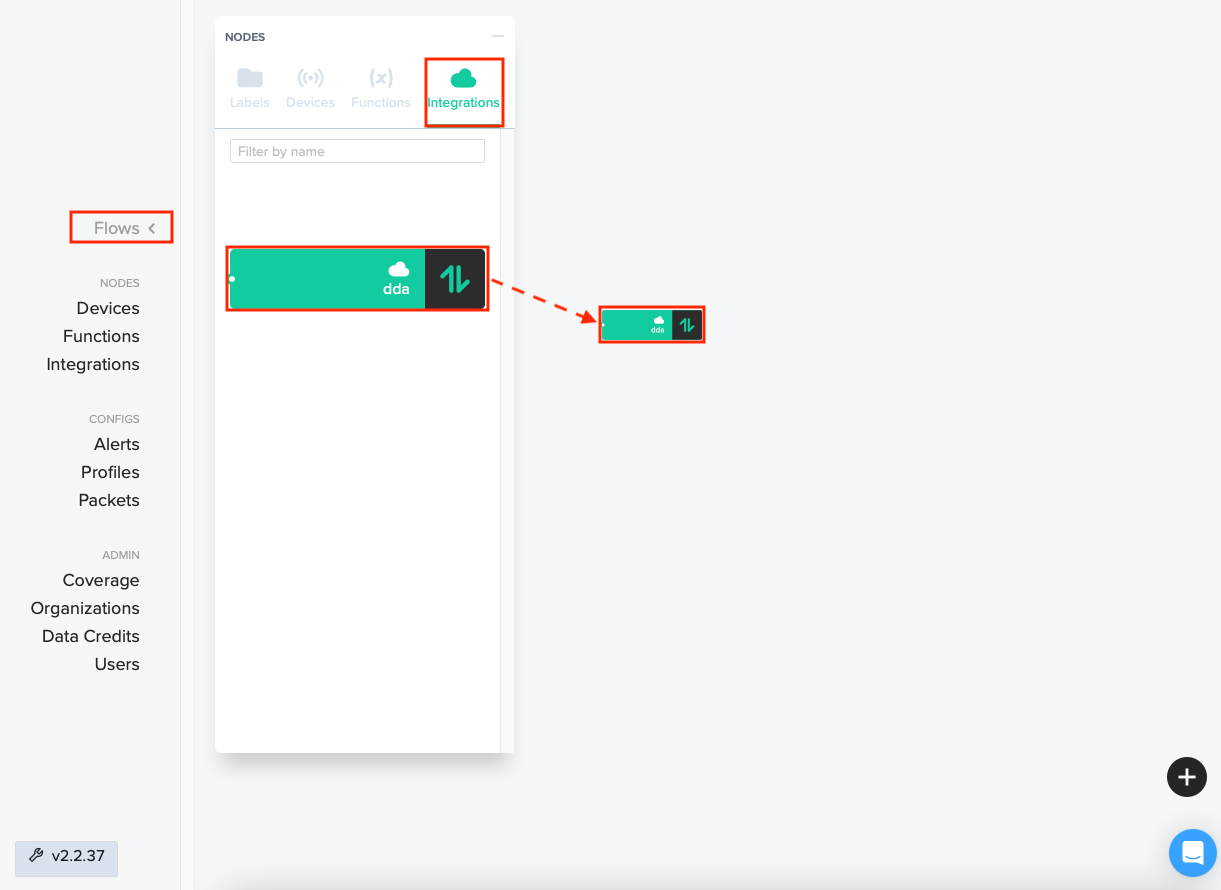
Drag the devices into the area if not done already (not shown in the figure). Connect the devices to the dda integration as shown in the figure.
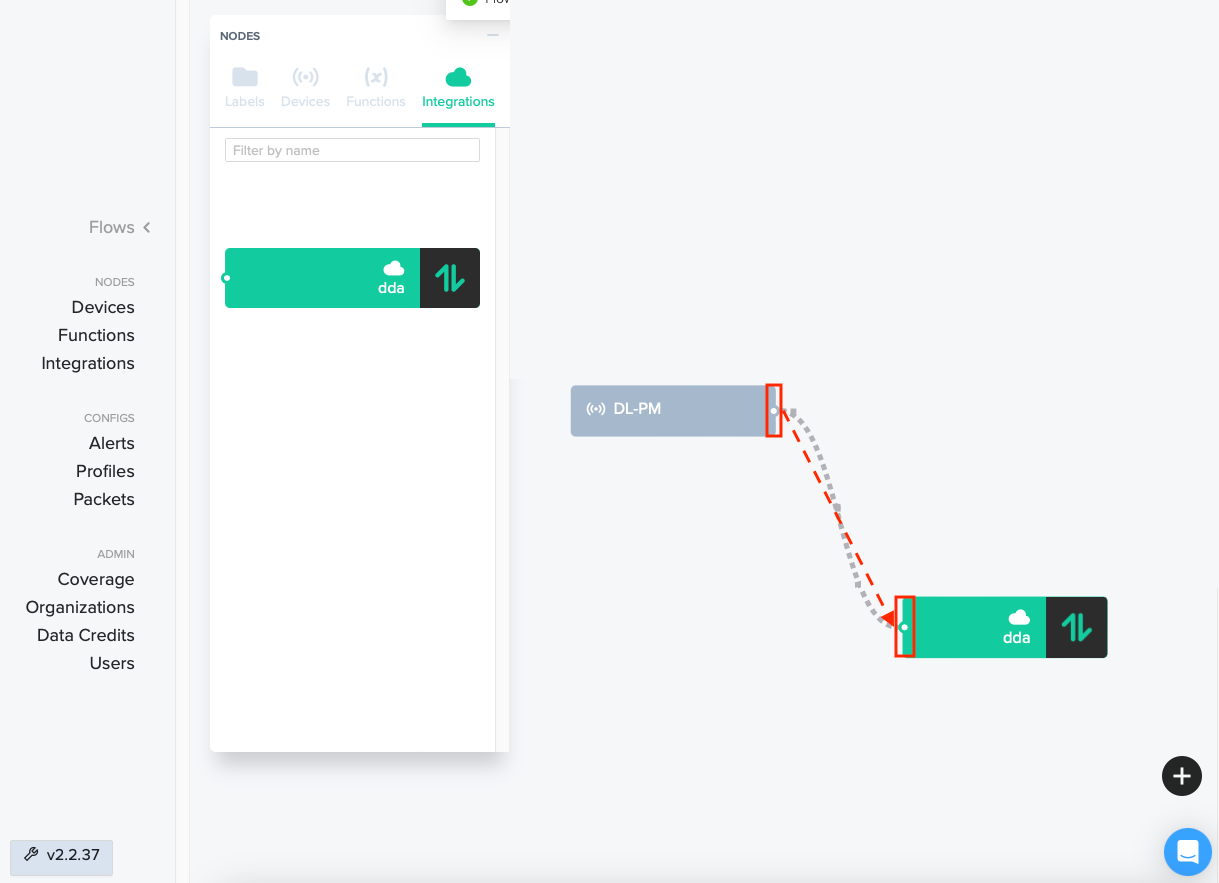
Now the uplinks from the connected devices will be forwarded to Decentlab Data Access.