Actility ThingPark (early version)
If you haven't setup an AS routing profile or an Application server, go to Application servers in the side menu.
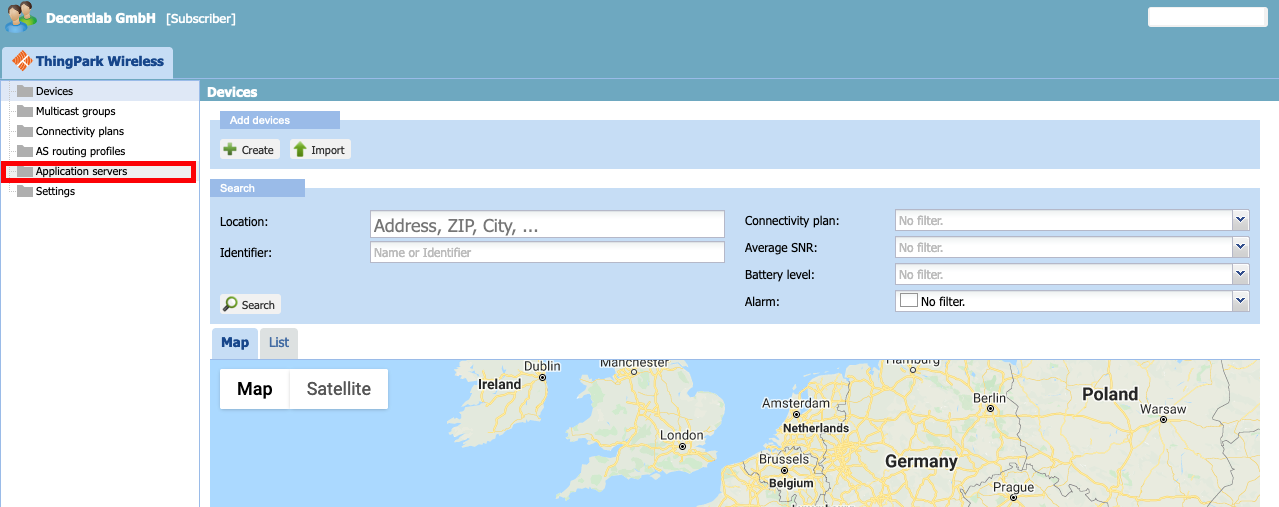
Click on Create.
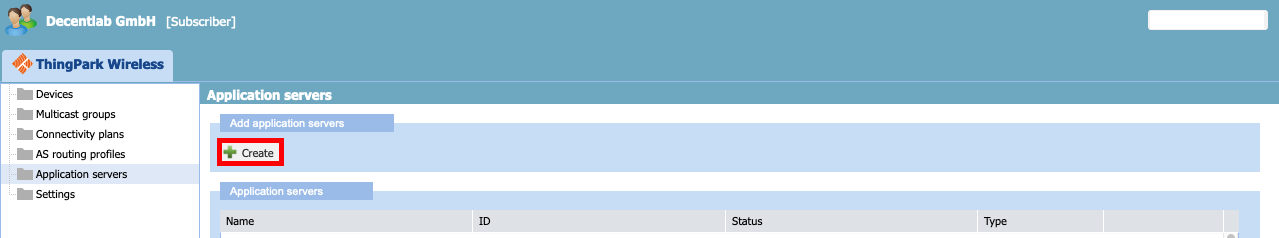
Fill in as below and click on Create.
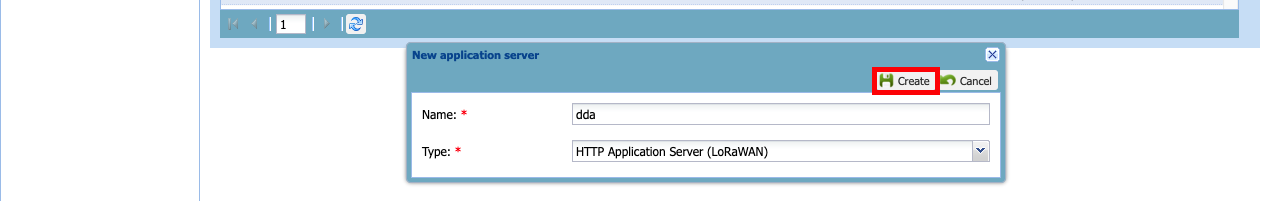
Select JSON for the Content Type and click on Add in the Add a route section.

Click on Add in the Route section.
- Set the Destination value as shown.
- [APP] can be any descriptive application name.
- Replace [TOKEN] with the value that you received by email.

Click the Save button.
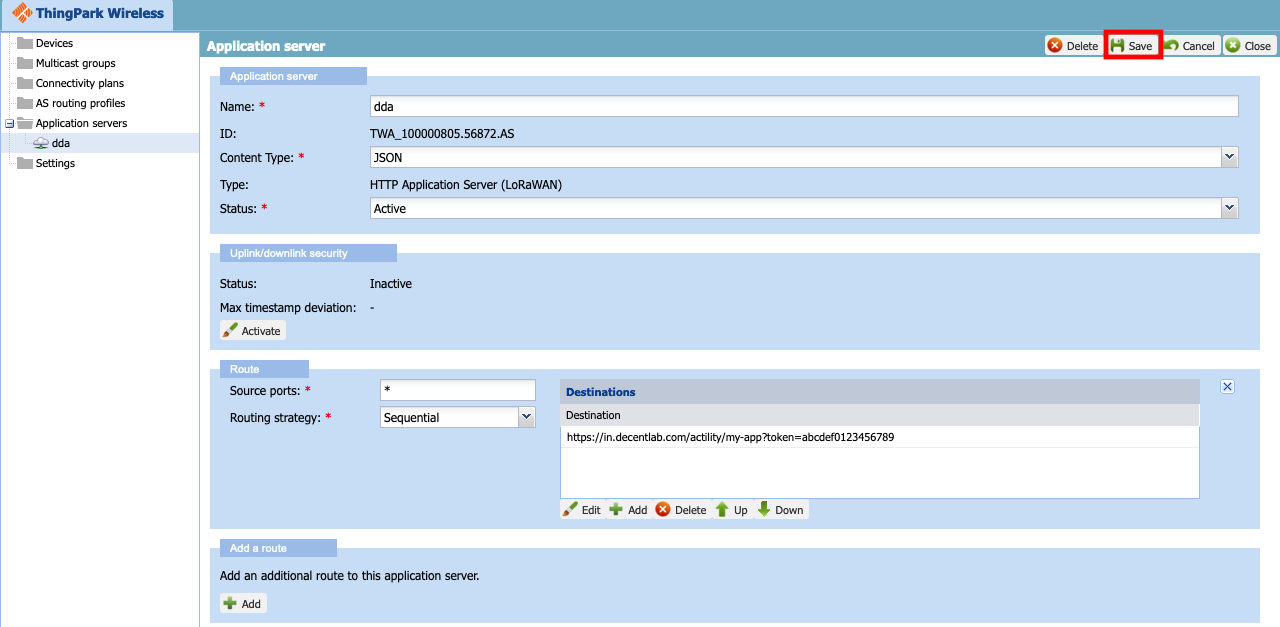
Go to AS routing profiles in the side menu and Create. Fill in as shown below and click on Create.
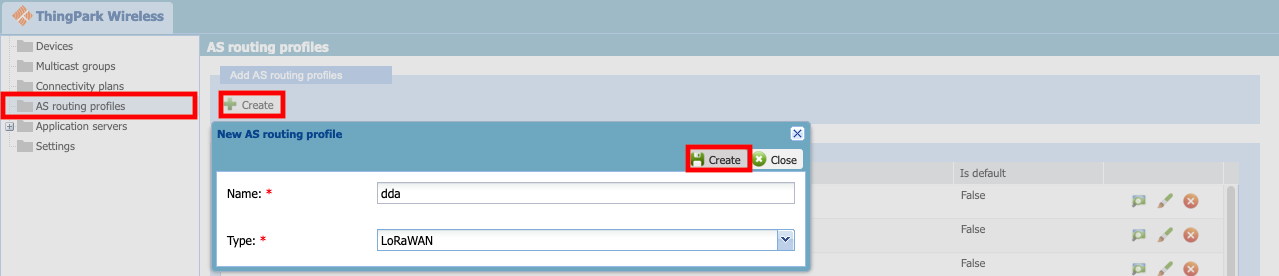
Click Add in the Destinations section. Fill in the dialog as shown below and click Add. Finally, click the Save button.
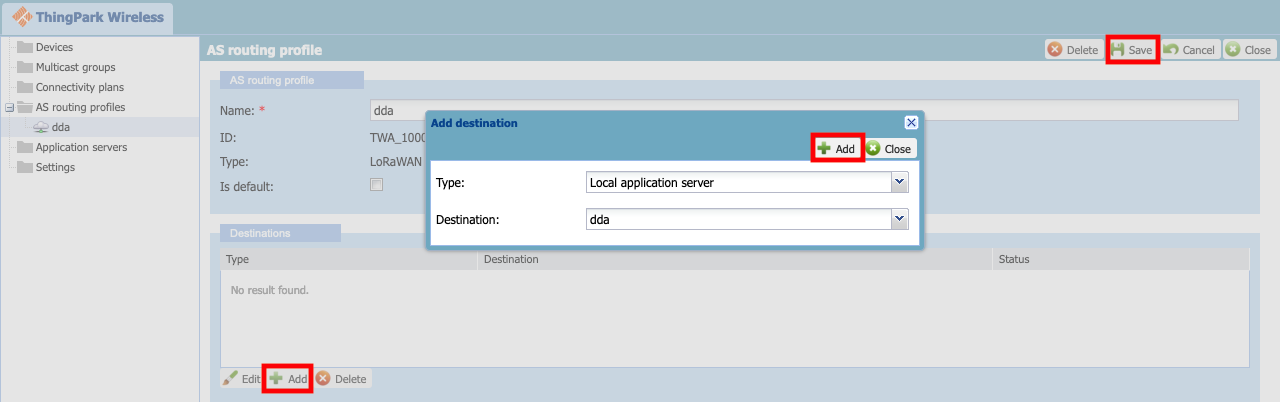
You have created an AS routing profile.
